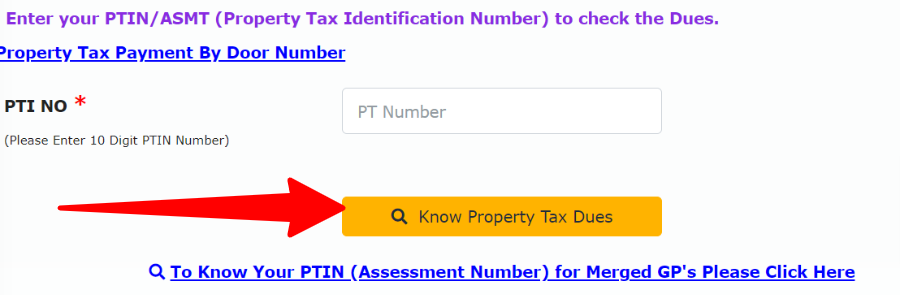Nizamabad is a district of the state of Telangana. NMC- Nizamabad Municipal Corporation was constituted in the 1937 year. The total covered by the municipal corporation Nizamabad is 40 square kilometers. In this district, there are total households are 41282 according to census 2011. The total number of municipal wards is fifty in the town. Citizens it is required to file property tax returns. It is mandatory to file a property tax return if any person holds any property for commercial or industrial purposes and residential property is let out and then requires filing a self-assessment of the property tax return. To know the complete process of Nizamabad Municipal Corporation Pay Your Property/ House Tax Return Online along with the other related details, follow this article to the end.
Nizamabad Municipal Corporation Pay Property/ House Tax Online
The property tax is one of the main sources of revenue for the urban local bodies. All the residential, commercial, or industrial properties situated within the limits of local bodies are assessed for tax. It is required to file a self-assessment property tax return annually. You need to file a form to pay property tax. The self-assessment form for property tax returns can be downloaded from the official web portal of Nazimabad Municipal Corporation at https://nizamabadcorporation.telangana.gov.in/ or cdma.cgg.gov.in. You can avail here several other services that will help you in applying for certificates of birth and death certificate. Any person can access this web portal at any time from any place. Here provide you with all the details about filing a self-assessment of the property tax return.
Steps to File Self Assessment OF Property Tax Return Nizamabad Municipality
- The application form of self-assessment of property tax return requires making payment of property tax. You can take the form from the office of the Municipal Corporation or download it from the official web portal of the corporation.
Nizamabad Municipal Corporation => Click Here
Pay Property Tax Return Online => Click Here
-
- Enter PTIN (Property Tax Identification Number)./Assessment No.
- Click On Get Dues
- Pay Your property tax
- Search Receipt By Assessment No.
-
- Enter Assessment No.:
- Enter Pay Time
- Search Property Tax with House number
-
- Select District
- Select ULB
- Select House no
- Click on the Search Button
- Property tax payment History
-
- Enter Assessment No.:
- Enter Pay Time
- Print Receipt
-
- Enter Assessment No.:
- Enter Pay Time
- Click Search Button
To know Property Details => Click Here
Contact Details @nizamabadcorporation.telangana.gov.in
| Address | Opposite to NTR Statue, Yellamma Gutta, Nizamabad, Telangana – 503001 |
| Telephone Number | (08462) 2221001 |
| Fax Number | 2229224 |
| E-Mail ID | [email protected], [email protected] |
Those who want to file a self-assessment of property tax return need to check all details given below. Carefully check all details before payment of the property tax return.